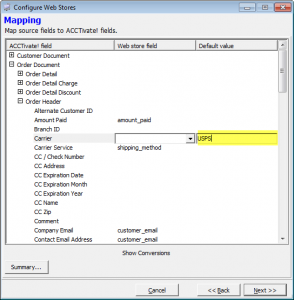- Knowledge Base
- Troubleshoot
- Webstore
-
Getting Help
-
Installation
-
Learn
- Business Activities
- Business Activity Manager
- Business Alerts
- Configuration
- Customer
- Database
- EDI
- General
- Inventory
- Manager Windows
- Mobile
- Picklists (Advanced Picking)
- Product
- Purchasing
- Purchase Order Manager
- QuickBooks & Acctivate Basics
- QuickBooks Desktop Sync
- QuickBooks Online Sync
- Reporting
- Sales
- Sales Order Manager
- Sales Tax
- Server
- Shipping
- Startup
- User Interface
- Webstore
-
Troubleshoot
-
Specs
-
How do I?
Resolving the Magento web store Shipment export error.
Call sales_order_shipment.create ('xxxxxxxxxx', {}) resulted in exception #102: Cannot do shipment for order. (Subdocument 'shipment')
In some instances during the web store shipment export for Magento you may receive the following error message after creating shipments for imported web orders:
Call sales_order_shipment.create ('xxxxxxxxxx', {}) resulted in exception #102: Cannot do shipment for order. (Subdocument 'shipment')
This issue appears to be caused by the Magento system not recognizing the exported shipment information if the order did not originally have a carrier assigned during import. To work around this issue we have found that simply setting a default carrier in the web store mapping allows all shipments to be exported and imported with a carrier.
To set a carrier default open the web store template configuration window and expand the Order Document > Order Header tree. Next to the carrier field remove the mapping from Web store field(if applicable) and enter in Carrier name under the Default value field(screenshot below).