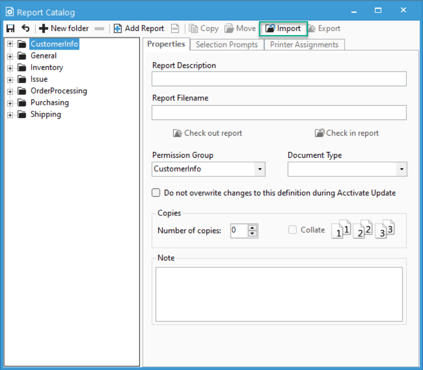- Knowledge Base
- Learn
- Reporting
-
Getting Help
-
Installation
-
Learn
- Business Activities
- Business Activity Manager
- Business Alerts
- Configuration
- Customer
- Database
- EDI
- General
- Inventory
- Manager Windows
- Mobile
- Picklists (Advanced Picking)
- Product
- Purchasing
- Purchase Order Manager
- QuickBooks & Acctivate Basics
- QuickBooks Desktop Sync
- QuickBooks Online Sync
- Reporting
- Sales
- Sales Order Manager
- Sales Tax
- Server
- Shipping
- Startup
- User Interface
- Webstore
-
Troubleshoot
-
Specs
-
How do I?
Importing in an ACCTRPT file into Acctivate.
To import a .acctrpt file into Acctivate, go to File > Report Catalog and click the Import button.
When receiving a new or modified report, customers will sometimes receive an .ACCTRPT file. This file type is specific to Acctivate and includes all the Configuration necessary to run the report from the moment it’s added to the Report Catalog.
Import .ACCTRPT Files
- Save the .ACCTRPT file to your computer, such as your desktop or downloads folder.
- In Acctivate, go to File > Manage Reports.
- Select any of the folders shown in the Report Catalog and click Edit
- Click the Import button.
- Locate and select your ACCTRPT file.
- The report will automatically be setup in the correct location and with the appropriate filters and permissions depending on how the definition was created.
- Click the save icon.