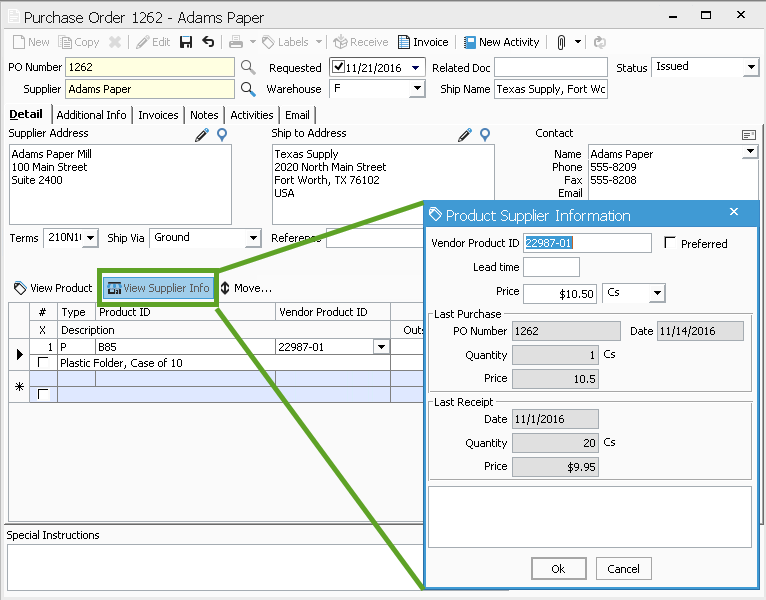- Knowledge Base
- Learn
- Inventory
-
Getting Help
-
Installation
-
Learn
- Business Activities
- Business Activity Manager
- Business Alerts
- Configuration
- Customer
- Database
- EDI
- General
- Inventory
- Manager Windows
- Mobile
- Picklists (Advanced Picking)
- Product
- Purchasing
- Purchase Order Manager
- QuickBooks & Acctivate Basics
- QuickBooks Desktop Sync
- QuickBooks Online Sync
- Reporting
- Sales
- Sales Order Manager
- Sales Tax
- Server
- Shipping
- Startup
- User Interface
- Webstore
-
Troubleshoot
-
Specs
-
How do I?
Maintaining and tracking vendor product information.
An overview of the ways Acctivate can help you keep track of your vendor product information.
One of the many powerful features built into Acctivate is the ability to store vendor information on a product-by-product basis. Each product has its own “Vendor” tab to hold this information. Each product can have any number of vendors available and one can be designated as the preferred vendor. A vendor can be listed multiple times, but it requires a unique Vendor Product ID for each instance of that vendor.
On this tab, users may enter the vendor’s Product ID, lead time, negotiated price and other notes for review. It also shows data from the most recent Purchase Order, including Last Cost, PO Qty, last receipt date, and the quantity on the last receipt.
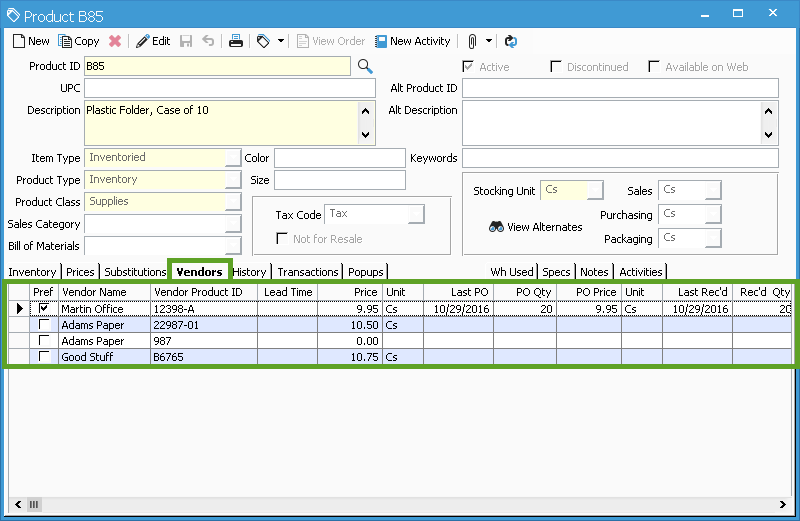
If you have multiple Vendor Product ID’s for a single vendor, then you can select the appropriate Product ID from the drop down menu in the Vendor Product ID field.
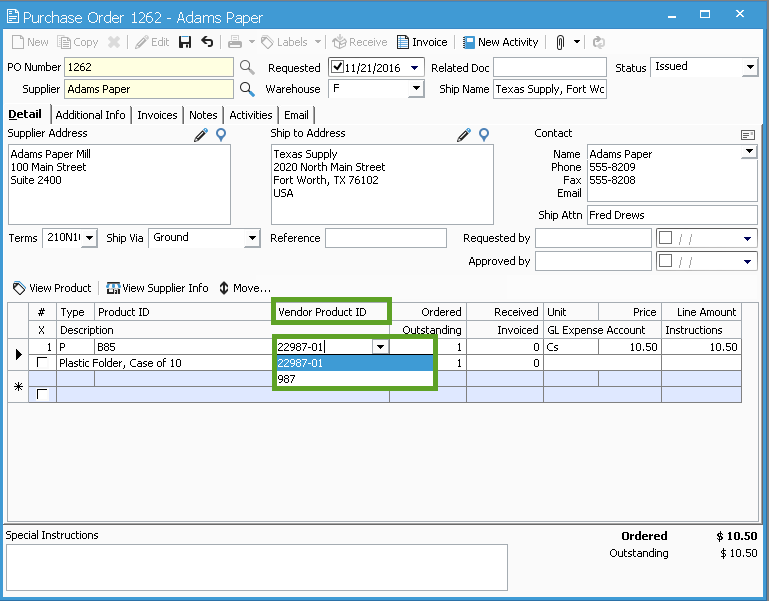
Users can also view Vendor Product details from a pop-up window in the Purchase Order window. To do this, open a Purchase Order, then click the View Supplier Info button. If you click Edit at the top of the PO first, you can edit the information here.