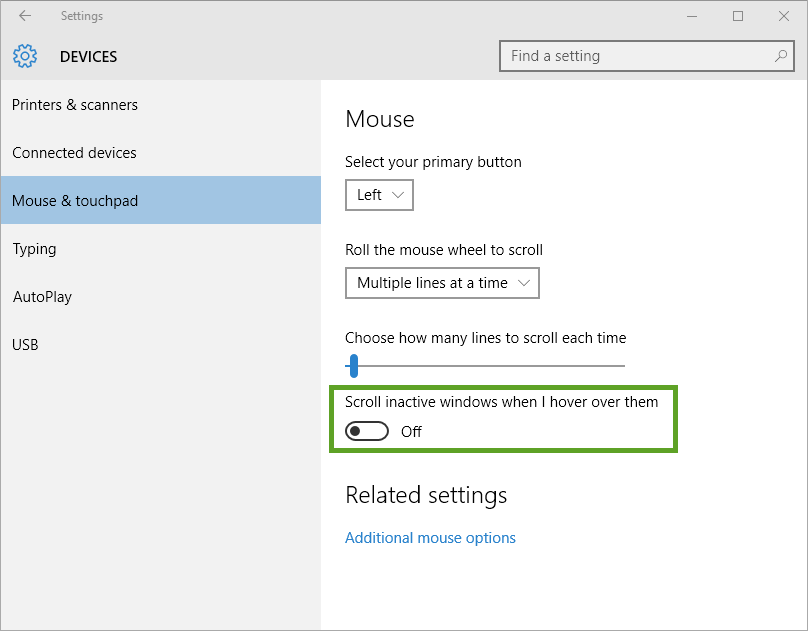- Knowledge Base
- Troubleshoot
- General
-
Getting Help
-
Installation
-
Learn
- Business Activities
- Business Activity Manager
- Business Alerts
- Configuration
- Customer
- Database
- EDI
- General
- Inventory
- Manager Windows
- Mobile
- Picklists (Advanced Picking)
- Product
- Purchasing
- Purchase Order Manager
- QuickBooks & Acctivate Basics
- QuickBooks Desktop Sync
- QuickBooks Online Sync
- Reporting
- Sales
- Sales Order Manager
- Sales Tax
- Server
- Shipping
- Startup
- User Interface
- Webstore
-
Troubleshoot
-
Specs
-
How do I?
Why am I unable to scroll using mouse wheel in Acctivate on Windows 10/ Windows 11?
Go to Start > Settings > Devices > Mouse & Touchpad and set the "Scroll inactive windows when I hover over them" option to Off.
Users running Acctivate on Windows 10 may find that they are unable to scroll through certain lists in Acctivate using their mouse wheel. There is a Windows 10 setting which can be disabled which will allow you to scroll using your mouse wheel. To disable this option, do the following:
- On your computer running Windows 10, go to Start> Settings> Devices> Mouse & Touchpad
- Set the Scroll inactive windows when I hover over them option to Off.
You should now be able to use your mouse wheel to scroll through all lists in Acctivate.