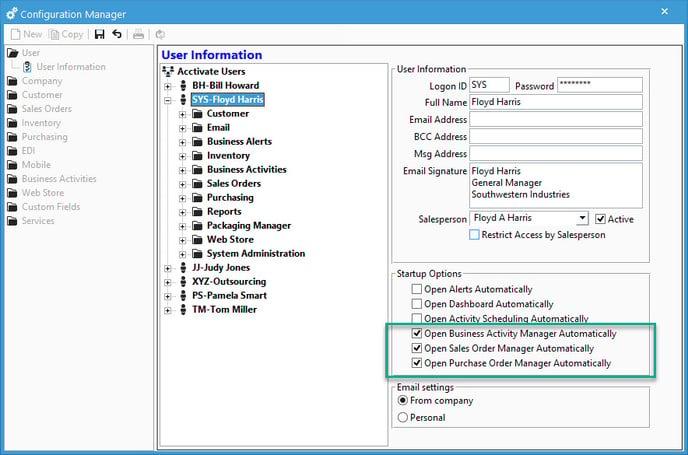- Knowledge Base
- Learn
- Manager Windows
-
Getting Help
-
Installation
-
Learn
- Business Activities
- Business Activity Manager
- Business Alerts
- Configuration
- Customer
- Database
- EDI
- General
- Inventory
- Manager Windows
- Mobile
- Picklists (Advanced Picking)
- Product
- Purchasing
- Purchase Order Manager
- QuickBooks & Acctivate Basics
- QuickBooks Desktop Sync
- QuickBooks Online Sync
- Reporting
- Sales
- Sales Order Manager
- Sales Tax
- Server
- Shipping
- Startup
- User Interface
- Webstore
-
Troubleshoot
-
Specs
-
How do I?
Setting a manager to open Automatically.
Similar to Dashboard, Activities, or Alerts, we can set the Managers to open automatically upon logging into the program. This short guide will show you how.
- To set this option, go to File > Configuration Manager > User > User Information
- Select the user you wish to set this option for
- Click Edit
- Check the option to open the manager desired automatically.
- Click Save.