When an unexpected error occurs during the QuickBooks sync, support may request a verbose copy of the QBSDK log to see if the problem can be identified. Please review this article to generate that log.
By default, minimal information is captured in the QuickBooks SDK log file (i.e., qbsdklog.txt). The default logging level is “info”. You can increase the level to “verbose” to see much more detailed information, including the details of the transaction(s) being processed. The following instructions were provided by Intuit Developer Support. You can read their original article too.
- Using File Explorer in Windows, open the C:\ProgramData\Intuit\QuickBooks folder
- Note: The ProgramData folder usually hidden, so you may need to copy/paste the above location into the Address Bar (shown below)
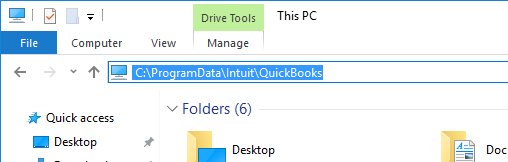
- Open the QBSDK.ini Configuration settings file in Notepad.
- Note: If the QBSDK file doesn’t exist, create a new Text document and name it QBSDK. You’ll need to enable “File name extensions” on the View tab to change the file name from txt to ini.
- Copy/Paste the following lines into the QBSDK.ini file, or update the existing values. Do not replace any other information in the file.
[Log]
Level=verbose
UnlimitedSize=Y
[Parser]
DumpRequestData=Y
SdkAccelerator=N - Restart both QuickBooks and Acctivate on this PC.
- Note: It’s recommended that you switch to single-user mode when troubleshooting sync issues, but not required.
- Synchronize with QuickBooks
- Review the detailed contents in the qbsdklog.txt file created during sync. This is the file to send to the Acctivate support team.
IMPORTANT: You’ll want to disable verbose logging once you’re done. Otherwise, the log file will get quite large, very quickly. Edit the QBSDK.ini again in Notepad, changing the above lines to:
[Log]
Level=info
UnlimitedSize=N
[Parser]
DumpRequestData=N
SdkAccelerator=N
