- Knowledge Base
- Troubleshoot
- Inventory
-
Getting Help
-
Installation
-
Learn
- Business Activities
- Business Activity Manager
- Business Alerts
- Configuration
- Customer
- Database
- EDI
- General
- Inventory
- Manager Windows
- Mobile
- Picklists (Advanced Picking)
- Product
- Purchasing
- Purchase Order Manager
- QuickBooks & Acctivate Basics
- QuickBooks Desktop Sync
- QuickBooks Online Sync
- Reporting
- Sales
- Sales Order Manager
- Sales Tax
- Server
- Shipping
- Startup
- User Interface
- Webstore
-
Troubleshoot
-
Specs
-
How do I?
Could not post Inventory Transaction: One or more locations are missing on the detail line.
This is checked at the time a user attempts to post the transaction, if a Location is not set, Acctivate will alert you and prevent the transaction from posting.
Note: If enabling Multiple Location Control for the first time, this option will be enabled by default. For companies that are already using Multiple Location Control, this option will need to be manually enabled. It is highly recommended that companies already using Multiple Location Control enable this option.
In Configuration Manager > Inventory > Inventory Options, an option exists to “Require locations on all transactions.” When this is enabled, Acctivate will verify that every line on a given transaction has a Location set. This will prevent transactions from posting with no set Location, which can cause Location quantities to be inaccurate.
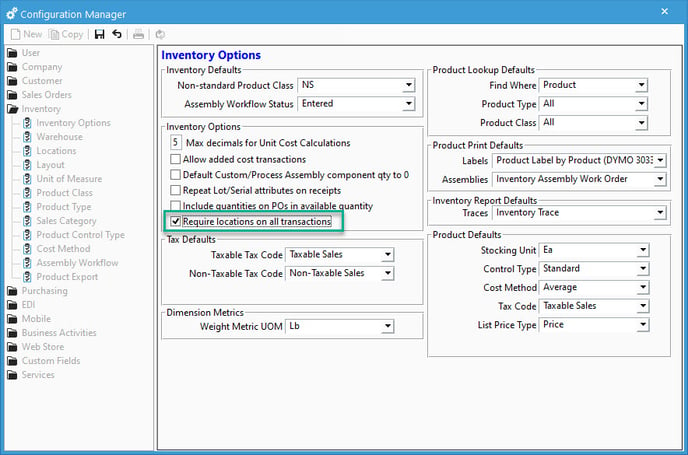
Acctivate will prevent any transaction from posting without a set Location, except for Transfers. Acctivate WILL allow Transfers to post without a set Location. This is to allow users to move inventory from a blank location into real locations after enabling Multiple Location Control. Be careful, since Acctivate allows this functionality, it IS possible for users to post transactions which could cause Location inventory to be inaccurate. That said, this functionality would also allow users to fix incorrect inventory in Locations.
