- Knowledge Base
- How do I?
- Inventory
-
Getting Help
-
Installation
-
Learn
- Business Activities
- Business Activity Manager
- Business Alerts
- Configuration
- Customer
- Database
- EDI
- General
- Inventory
- Manager Windows
- Mobile
- Picklists (Advanced Picking)
- Product
- Purchasing
- Purchase Order Manager
- QuickBooks & Acctivate Basics
- QuickBooks Desktop Sync
- QuickBooks Online Sync
- Reporting
- Sales
- Sales Order Manager
- Sales Tax
- Server
- Shipping
- Startup
- User Interface
- Webstore
-
Troubleshoot
-
Specs
-
How do I?
How Do I Adjust Max Decimals for Unit Cost Calculations?
This article explains how to adjust max decimals for unit cost calculations.
Acctivate offers options on how unit costs are rounded when receiving in products. Whether you simply need to round costs to the penny or out to the fifth decimal, Acctivate can accomodate your unit cost calculation precision.
In Acctivate, browse to File -> Configuration Manager -> Inventory -> Inventory Options. Here, you can adjust the "Max decimals for Unit Cost Calculations" field by entering in the max number of decimals for your unit costs.
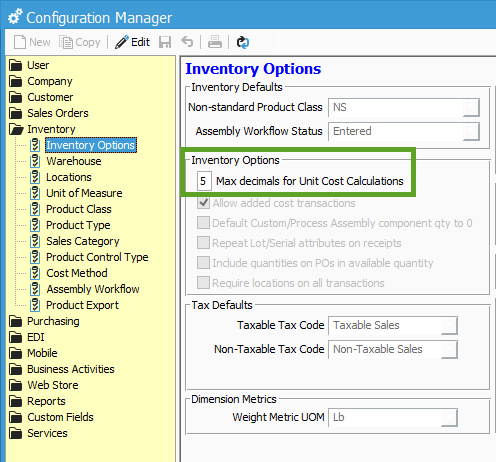
When you open an Inventory Receipt transaction, you can then enter in a unit cost or the amount for your products. Acctivate will round the unit cost appropriately, here. When you create a Purchase Invoice, Acctivate will compare the Approved Amount with the received amount. If the Approved Amount is different, Acctivate will recalculate Receipt unit cost to match the Approved Amount on the Purchase Invoice.
For more information regarding updating the received unit cost and amount via a Purchase Invoice, click here.
