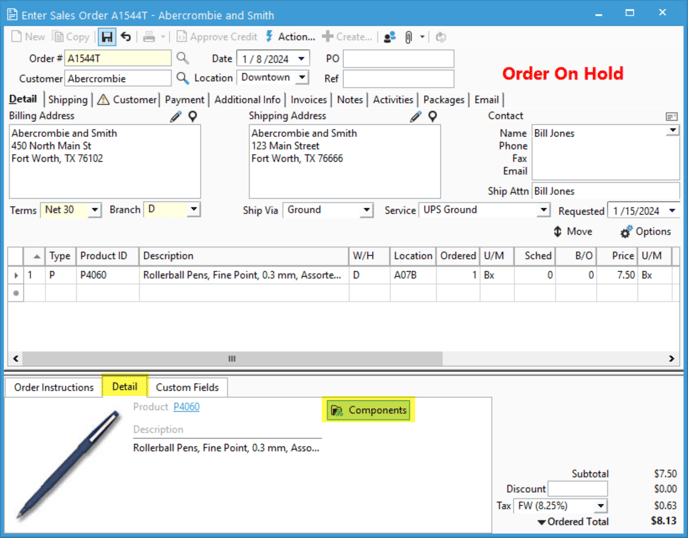- Knowledge Base
- Learn
- Sales
-
Getting Help
-
Installation
-
Learn
- Business Activities
- Business Activity Manager
- Business Alerts
- Configuration
- Customer
- Database
- EDI
- General
- Inventory
- Manager Windows
- Mobile
- Picklists (Advanced Picking)
- Product
- Purchasing
- Purchase Order Manager
- QuickBooks & Acctivate Basics
- QuickBooks Desktop Sync
- QuickBooks Online Sync
- Reporting
- Sales
- Sales Order Manager
- Sales Tax
- Server
- Shipping
- Startup
- User Interface
- Webstore
-
Troubleshoot
-
Specs
-
How do I?
How to Sell an Assortment.
With the sales order line selected, click the Assortment button. For each relevant component, add ordered quantities to schedule them in full or enter the scheduled quantities manually.
The following steps are performed from a sales order (If you haven't already created assortments products and need assistance, check out this article.)
- In the Detail tab of the Sales Order window, click in the Product ID field and either manually type the ID followed by the tab key or lookup the assortment item to select.
- From the Choose Product lookup window, select the product that is an assortment. In this same window, you can filter on these items by selecting Assortment from the Item Type field.
- In the Ordered column, enter the total quantity ordered.
- In the sales order footer, on the Detail tab, click the Components button.
- In the pop-up window, enter the quantity of each product that needs to be picked in the Ordered column. These will be removed from stock when the invoice is released.
- Close the Assortment window when finished.
- Save and process the order as you normally would
- When you Create invoice, the components are taken out of stock.