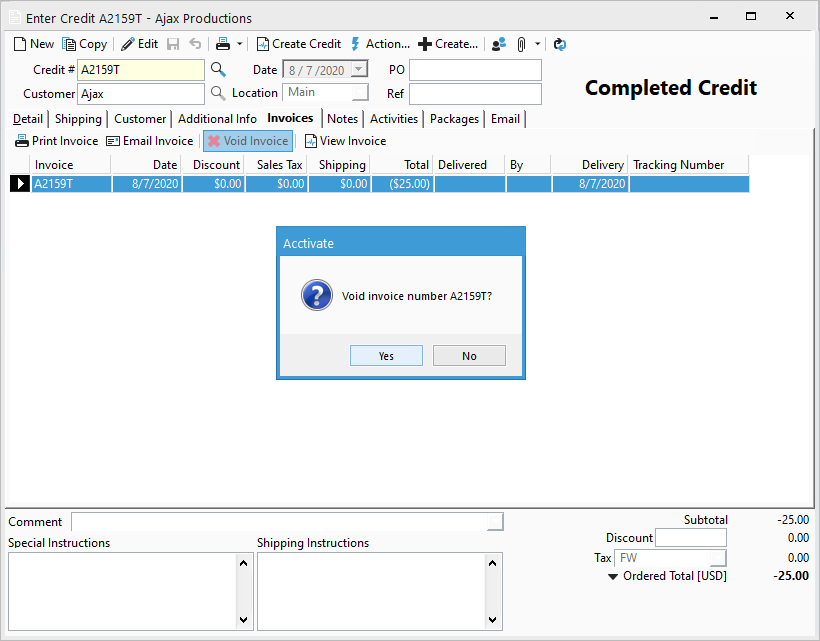- Knowledge Base
- Learn
- Sales
-
Getting Help
-
Installation
-
Learn
- Business Activities
- Business Activity Manager
- Business Alerts
- Configuration
- Customer
- Database
- EDI
- General
- Inventory
- Manager Windows
- Mobile
- Picklists (Advanced Picking)
- Product
- Purchasing
- Purchase Order Manager
- QuickBooks & Acctivate Basics
- QuickBooks Desktop Sync
- QuickBooks Online Sync
- Reporting
- Sales
- Sales Order Manager
- Sales Tax
- Server
- Shipping
- Startup
- User Interface
- Webstore
-
Troubleshoot
-
Specs
-
How do I?
Voiding/deleting credit memos.
This article explains how to void a credit memo.
Select Sales > Credit Memo to open the Credit Memo window.- Click the Lookup button next to the Memo Number field to open the credit memo that needs to be voided.
- Select the Invoices tab in Credit Memo window.
- From the data grid list, select the credit memo invoice that needs to be voided.
- Click the Void Invoice button (within the tab).
A prompt will pop-up asking if you want to void the particular invoice. Click Yes to void it and proceed. Another prompt will pop-up confirming that the invoice has been voided.