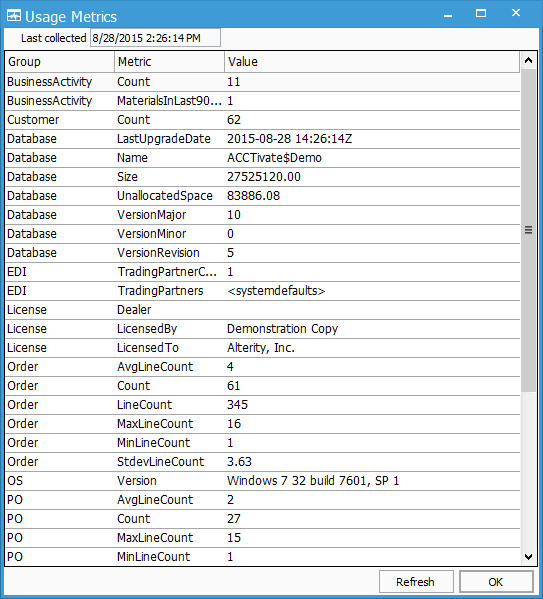- Knowledge Base
- Learn
- General
-
Getting Help
-
Installation
-
Learn
- Business Activities
- Business Activity Manager
- Business Alerts
- Configuration
- Customer
- Database
- EDI
- General
- Inventory
- Manager Windows
- Mobile
- Picklists (Advanced Picking)
- Product
- Purchasing
- Purchase Order Manager
- QuickBooks & Acctivate Basics
- QuickBooks Desktop Sync
- QuickBooks Online Sync
- Reporting
- Sales
- Sales Order Manager
- Sales Tax
- Server
- Shipping
- Startup
- User Interface
- Webstore
-
Troubleshoot
-
Specs
-
How do I?
Viewing usage statistics for Acctivate.
If you need to review some usage metrics, take these steps.
Acctivate tracks statistics based on usage. This can be helpful when troubleshooting things like performance issues, or to see a total count of certain records such as Customers or Sales Orders. Usage Metrics can be accessed by going to Help > View Usage Metrics.