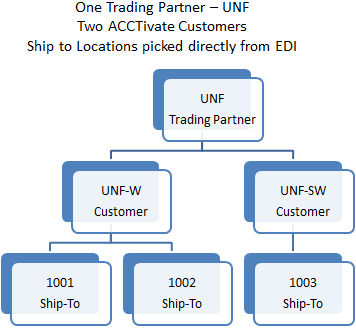-
Getting Help
-
Installation
-
Learn
- Business Activities
- Business Activity Manager
- Business Alerts
- Configuration
- Customer
- Database
- EDI
- General
- Inventory
- Manager Windows
- Mobile
- Picklists (Advanced Picking)
- Product
- Purchasing
- Purchase Order Manager
- QuickBooks & Acctivate Basics
- QuickBooks Desktop Sync
- QuickBooks Online Sync
- Reporting
- Sales
- Sales Order Manager
- Sales Tax
- Server
- Shipping
- Startup
- User Interface
- Webstore
-
Troubleshoot
-
Specs
-
How do I?
How are EDI Customers set up in Acctivate?
An overview of how EDI customers are typically set up within Acctivate.
Acctivate customers can be linked to EDI Trading Partners in multiple ways. This decision is mostly based on how you would like to segregate customer sales orders, invoices and payments for the trading partner.
For info on how to set up new trading partners, check this guide.
1) One Customer, Multiple Ship-To Locations
The Trading Partner can be linked to one Acctivate Customer with multiple Ship-To Locations. This is the most common EDI configuration. All invoices and payments for the trading partner will be listed under a single customer record in Accounts Receivable.
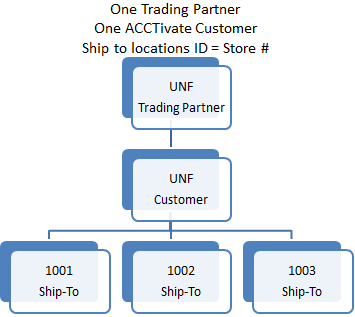
2) Multiple Customers with Single Ship-To Locations
An EDI Trading Partner can also be linked to multiple customer records with the customer determined by the Alternate Customer ID. This method would require individual payments in Accounts Receivable since a single payment cannot be applied to multiple customer invoices.
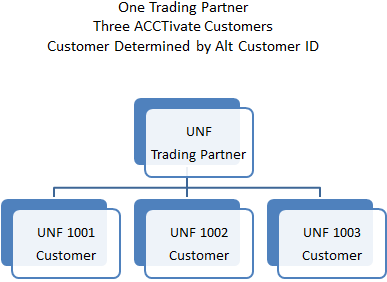
3) Multiple Customers, Multiple Ship-To Locations
The third method can be used for Trading Partners with Regional or Departmental Centers that process Invoices. The Acctivate Customer will be selected by the Ship-to Location ID on the EDI Purchase Order. Payments will be entered for each regional/departmental center (i.e., customer record).