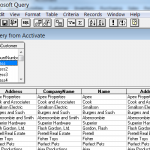There are times when modifying a report using Crystal Reports, the report will not display all the table/view information (i.e. new fields). Maybe the report is pointing at an old database or possibly a completely different database. You will have…
Articles
Modifying an existing Microsoft Query in Excel
CYMA error “Could not find server ‘(server)’ in sys.servers…”
This error is often found by CYMA users shortly after migrating to a new server. The error is usually caused by some change in a CYMA database field name. In the example above, we see that the Sales Order cannot be saved because…
Appending a date at the end of a backup file using Task Scheduler
If you are following the Automatic Backup article, you may have a need to append the date at the end of the file which cannot be done using the arguments in task scheduler. To do so, you would need to…
“Backup failed…” sector size error when restoring a backup file in Database Maintenance
When restoring data from a backup file Acctivate’s Database Maintenance tool, the following error may be returned: This is a fairly uncommon error resulting from a difference in the database format of the backup file and the format of the…
“External component has thrown an exception” may be received when logged in to Acctivate for extended period of time
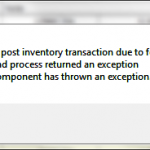
When users remain logged in to Acctivate for an extended period of time (i.e. overnight, or for several consecutive days), occasionally the following error may be returned when saving records or posting transactions: This error is often workstation-specific. The solution for…
Change Backup Directory
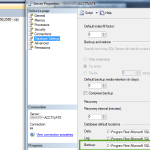
When selecting to back up your data from within Acctivate, Acctivate sends a command to Microsoft SQL Server to start a backup. Microsoft SQL Server typically sets the default location of Backups to be within the SQL Server instance subdirectories.…
Add database objects to an Acctivate Database
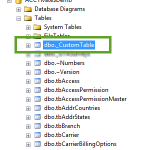
For a myriad or reasons, companies may create customized database objects, such as additional tables, fields, Indexes, etc., within an Acctivate database. If your company intends to create these objects within an Acctivate database, you should always add an underscore prefix to the…
Error running database update: Create failed for Index…
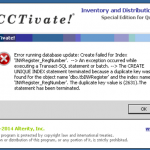
The following exception may occur during an Acctivate database upgrade if records exist with duplicate “key values”. This problem is not very common, but it can potentially block a database upgrade until the duplicate key values are resolved. Error running database update:…
Install Microsoft SQL Server 2012 Standard Edition

NOTE: The following article is regarding SQL Server 2012. We recommend starting with a newer version if possible, but the following my be useful if you need to (re-)install SQL Server 2012 Standard Edition. Please contact the Acctivate support team for questions…