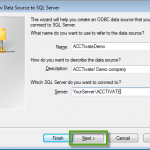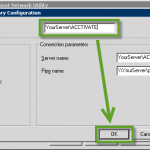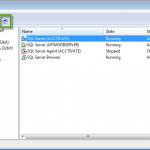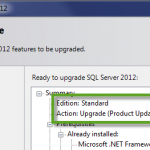
Acctivate includes the free Microsoft SQL Server Express Edition. You can easily upgrade to SQL Server Standard Edition for increased capacity and performance when necessary. Instructions Microsoft SQL Server Edition upgrades are handled through the standard SQL Server installer (setup.exe). Please…