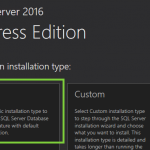If you have received the Microsoft Visual C++ Runtime Error, this is not an Acctivate error. This error could be caused by installation of new software, and has been reported after installing recent Windows Updates. The most likely cause is…
Articles
Resolving the “Acctivate was not able to update all data…” error
Following the process of updating Acctivate on the server, users may encounter an error along the lines of Acctivate was not able to update all data. Please check Acctivate log for error message. Typically, this error appears upon logging into…
How Workstations Are Updated
Acctivate updates are only done on the server where Acctivate is installed (see our Software Updates article). This article will explain how workstations are updated after an Acctivate update is done on the server, as well as some things to consider…
Where does my Alternate Product ID and Alternate Description come from during initial setup?
If in QuickBooks you have been using the ‘Purchase Information: Description on Purchase Transactions’ and ‘Sales Information: Description on Sales Transactions’ fields you will see this information in Acctivate. The data in both of these fields as well as the…
Is it possible to uninstall an update?
From time to time after installing an update to Acctivate, users may wonder if it is possible to go back to a previous version of Acctivate. This can be desired for a number of reasons. However, Acctivate users should be…
Upgrade Acctivate database from a command line
After installing a new Acctivate update, each company file will typically require a database upgrade. Typically, users are prompted to start a database upgrade the first time a user logs into Acctivate after the installation of the update completes. However,…
The network path was not found
When starting Acctivate, users may receive the following message: Run-time error ‘-2147024829 (80070043)’: The network name cannot be found. This message may be received if one of the Acctivate file shares can’t be browsed to from the workstation or the directory has…
Create Pervasive ODBC Driver DSNs for 64bit SQL Server
For CYMA customers that will be using both Pervasive 64bit and SQL Server 64bit, you will need to manually create the Pervasive ODBC DSNs. By default, Acctivate will create the 32bit DSNs, which will not be compatible with the 64bit…