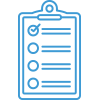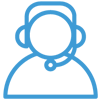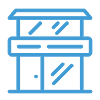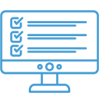Software Updates
Navigate the onboarding guide…
The Acctivate Development Team is constantly seeking to improve and enhance the Acctivate software package. Software updates are available for download on the Acctivate Help site for all Customers that have a current Software Maintenance & Support (SMS) or Software-as-a-Service (SaaS) contract.
Use the following procedure to update your software. These instructions assume you have Acctivate installed on your local network. Please contact your hosting provider if you are using a third-party hosting company.
Installing Acctivate updates can be performed on any computer. For detailed installation instructions, review our install documentation.
Step 1: Prepare for the update
- Download Acctivate.
- Close any open applications.
Step 2: Begin the install on any computer
- Run the install file you downloaded.
- Follow the onscreen instructions.
- After the installation is completed, login to Acctivate. Some updates may require updating the database before you can login to your company file.
Once the update has been performed on a single computer, other users will be prompted to update their installation when launching Acctivate. The previously downloaded installation files will be automatically detected and used.