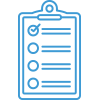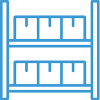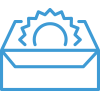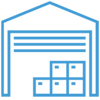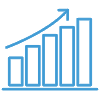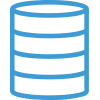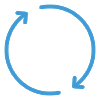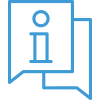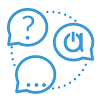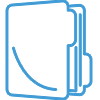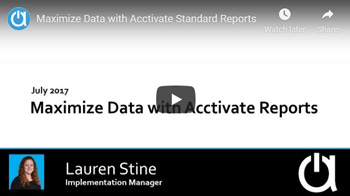Webinar: Maximize Data with Acctivate Standard Reports
Navigate all webinar topics…
While Acctivate empowers users to create virtually any report, there are 100+ reports & documents that come with the software. In this webinar, get a walk-through of commonly used and helpful standard reports, in addition to basic reporting tips: navigating the report catalog, drilling down from reports, filtering for the right data, and exporting to the desired format.