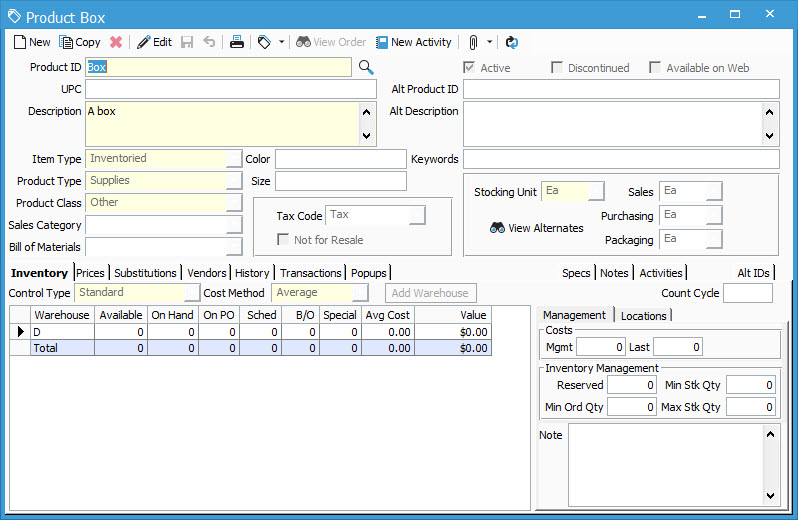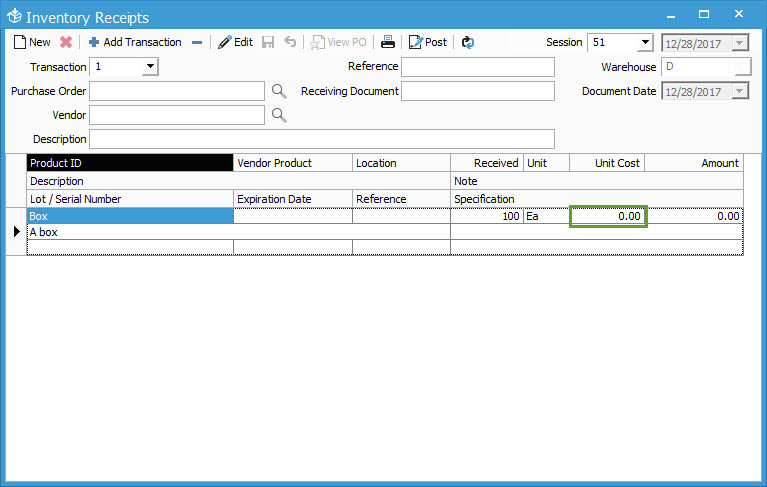- Knowledge Base
- Learn
- Product
-
Getting Help
-
Installation
-
Learn
- Business Activities
- Business Activity Manager
- Business Alerts
- Configuration
- Customer
- Database
- EDI
- General
- Inventory
- Manager Windows
- Mobile
- Picklists (Advanced Picking)
- Product
- Purchasing
- Purchase Order Manager
- QuickBooks & Acctivate Basics
- QuickBooks Desktop Sync
- QuickBooks Online Sync
- Reporting
- Sales
- Sales Order Manager
- Sales Tax
- Server
- Shipping
- Startup
- User Interface
- Webstore
-
Troubleshoot
-
Specs
-
How do I?
Setting up a Product with Zero Cost.
Here we cover how and why a user may set up a product with no cost associated.
Users may want to keep track of an item’s availability, but not its cost. Typically, this happens for items like boxes or pallets. To set up a zero-cost item, take the following steps.
- Create a new inventoried product in Acctivate. In our example, we’ll call ours “Box”
- We’ll set the cost method to remain at average
- Save the changes
- Now on receipts, enter a 0.00 unit cost whenever receiving this product to keep the cost at 0.00
As long as you do not post a receipt with a unit cost associated with this “box” item, then the cost for the item will remain at 0.00.
If you accidentally receive at a positive unit cost, you can either void the receipt and remake it, or post a balance adjustment to correct the cost back to 0.00 for the item.