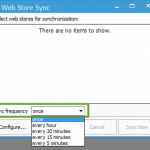If you do a large number of sales orders through your WebStore then you may not want to track each and every customer that comes through with the sales order. In that case, you can set up a ‘Bulk’ CustomerID…
Articles
Which Magento Web Orders Import into Acctivate
Within Magento, there are various statuses an order can have. When importing your orders from Magento into Acctivate bear in mind that orders with the following statuses will not be imported: Completed Canceled Pending All other orders will be imported…
Web Store tab of Business Alerts
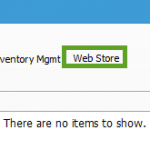
Acctivate’s Business Alerts window includes a tab called Web Store. If the option to show warning for orders on the Web Store is not disabled then any Web Store orders that fail to be brought in with the regular Web Store…
BigCommerce Shipment Export “Items” error
When using the Acctivate webstore module for importing and exporting BigCommerce order information, users may receive the following error in the Shipment Export section of the webstore synchronization. Status returned from web server: 400 / Message: The required field ‘items’ was…
Configure Web Store for Automatic Sync
More Options for Web Store Sync to Re-import Orders
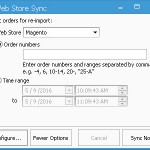
When utilizing the web store sync functionality in Acctivate, you may sometimes need to import a range of orders or even a specific order based on the order number or time stamp. To do this, you can utilize the More…
Web Store Configuration Manager Options
Web order import options can be set in the configuration management window of Acctivate by going to File> Configuration Management> Web Store> Web Store Options. The Warnings options determine how the import will handle sales orders containing warnings: Import all orders: When this…
Transactions of this market type cannot be processed on this system.
Authorize.net requires users to select a market type of either Card Present (CP) or Card Not Present (CNP) for your merchant account during setup. Once selected the market type cannot be changed. Card Present – usually means the owner and…
Sales Order Import Mapped Fields
This article covers all of the fields which can be mapped to in the Sales Order Import utility, as well as a description of each field, the type of field and character limitations. Required and recommended fields are marked in bold.…
Web Store Sync Error “The underlying connection was closed: An unexpected error occurred on a send.”
“The underlying connection was closed: An unexpected error occurred on a send.” If you receive an error such as this immediately after beginning your Web Store Sync, then you may have an issue with the XML document that is being…