Acctivate’s Native web store connector supports transferring encrypted credit card numbers from the web store to Acctivate. Credit card numbers should be encrypted using AES with a 128-bit block size, 256-bit key length, and CBC mode. Blocks should be padded…
Articles
Last Web Order Number Imported
When syncing to a web store, sometimes it can be helpful to know the last web order number imported. To find where that number is located: First, open Acctivate and click “Web Stores” and then “Web Store Sync”. Next, you…
Import web store orders with warnings
When syncing with a web store and importing in sales orders, users will likely encounter warnings in the web sync log. These can range from missing product IDs, to slight differences in totals, to missing payment methods referenced. Warnings are…
Running a web store sync
Once you have set up a web store integration between Acctivate and your web store, you’ll need to sync the two regularly. This can be done automatically or manually. We’ll cover the manual steps in this article. First, click the…
How to use the Preview XML tool to view xml outputs for a webstore template
Starting in Acctivate 10.3, users will be able to view what the xml output will look like after importing in a web store order. This is helpful in determining what fields are being mapped on the “Mapping” window and values…
How to do webstore conversions with xpaths
When receiving in values from a webstore, instead of writing long xpaths with different conversion formulae, you can make and path then use the Acctivate converison tool. Conversions will take place after the value of the xpath is evaluated. As…
Multiple Alternate Product IDs
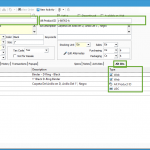
Starting in Acctivate version 10.3, users can add multiple alternate Product IDs for a given product, and each alternate ID can be specifically linked to a web store template so that the web store ID is used on imported orders.…
How to update the Volusion Webstore Template Password

When integrating with a Volusion webstore, it is important to know that you will be required by Volusion to change your password every month or two. If you recently changed your password on the webstore, you’ll also need to make…
Re-import Skipped Webstore Orders
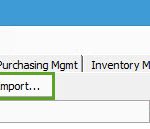
When importing orders from a webstore, you may encounter warnings from the sync that state an order has been skipped. This can happen for a variety of reasons depending on the configuration of your webstore template in Acctivate or the…
Webstore sync error: Webservice returned zero length data
Many software applications and web stores have security and password protocols meant to protect your data and stop hackers. What you may not realize is changing the administrative password on your web store, could also affect any software applications that…
