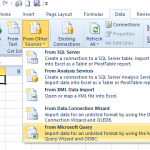Open Microsoft Access. Click External Data (or Data) in the Microsoft Access Ribbon toolbar Select ODBC Database or if older version ‘More’ ODBC Database from import/link section Select Link to the Data Source by creating a linked table Select ‘Machine Data Source’ tab…
Articles
Acctivate fields do not appear when configuring FedEx Ship Manager
There are no fields displayed in the drop-down lists during the “Import -> Match” and “Export -> Match” steps in the Integration Assistant in FedEx Ship Manager. This problem is related to a known bug in FedEx Ship Manager related…
Verify Microsoft SQL Server version

Some users may have multiple versions of Microsoft SQL Server installed on their server computer, making it somewhat difficult to determine which version of SQL Server Acctivate is using. Acctivate allows users to easily find the version of Microsoft SQL Server Acctivate is…
Acctivate Database Size Considerations
Acctivate does not have an archive or “purge history” function. The Acctivate database runs on Microsoft SQL Server. The SQL Server database should accommodate the largest Acctivate users without performance degradation. Microsoft SQL Server is used by much larger Fortune…
Error received while backing up database
You receive error when running a backup in Acctivate or Acctivate Database Maintenance: The following error occurred. (80040CA9) while backing up database. Note, the error number may vary some. There are a couple of common reasons why a Backup may…
Use Microsoft Query to display data from multiple tables in Microsoft Excel
Import a database table into Microsoft Excel 2010

The following instructions can be used to set up a Microsoft Excel 2010 spreadsheet to display information dynamically linked from a data table in the Acctivate database. The data can be refreshed to view real-time information from Acctivate at anytime.…
Connect Crystal Reports to your Acctivate data
Acctivate uses standard Crystal Report files that link directly to the Microsoft SQL Server database server. This allows for report designers to work within Crystal Reports even when access to the Acctivate database is not available. However, it is very…
Database Password for Acctivate (Microsoft SQL Server)
Acctivate installs SQL Server with a default password for the “sa” user. Please contact the Acctivate support team if you need the default password for the SQL Server “sa” account. We don’t publish the default password to protect unauthorized access to your…
Microsoft SQL Server Express Editions
Acctivate utilizes the Microsoft SQL Server database engine. Many companies are able to use the included, free Express Edition. Companies with a higher transaction volume may be required to upgrade to the SQL Server Standard edition to increase performance and capacity. SQL Server…