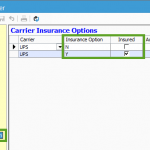
The Carrier Insurance Option provides you with the ability to mark carriers that cover your shipments with insurance. To edit this go to File -> Configuration Manager -> Sales Orders -> Carrier Insurance Option
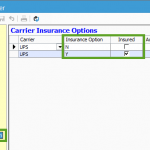
The Carrier Insurance Option provides you with the ability to mark carriers that cover your shipments with insurance. To edit this go to File -> Configuration Manager -> Sales Orders -> Carrier Insurance Option

Acctivate offers a Shipping Workstation module which allows customers to import and export Order and Package information via UPS Worldship or FedEx Ship Manager. If your company is using the Shipping Workstation module and would like to select to include the exported…
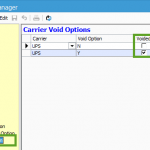
This section allows for information to be shared between your shipping software and Acctivate to coordinate management of entered, but voided shipments. Your shipping software will have codes that it uses to determine if a shipment is voided or not.…
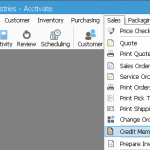
If your customer reports that the item shipped to them is damaged, utilize the following steps to create a Credit Memo for the return. There are two ways to handle damaged goods depending on whether or not your company returns the…
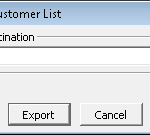
Acctivate has a feature to easily export your customer list to a text/csv file. Alternatively, you can use the SQL Server Query in Microsoft Excel, but this is a simple way to get your full list of customers into a…
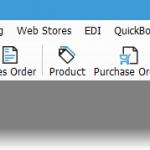
Acctivate has the ability to print an individual invoice via the Sales Menu or from a specific Sales Order, as well as in a batch. The same basic steps apply to printing Credit Memos. Below you will find steps for each option: Print…
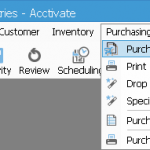
The Purchase Order window streamlines the complexities of purchasing management by allowing the purchasing process to be accomplished through this window. For more information, click the link to learn how to enter a Purchase Order. Get started by opening the Purchase…
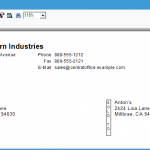
In Acctivate, users have two options for printing Pick Tickets: Print a batch of Pick Tickets Print a Pick Ticket on each order Print a Batch of Pick Tickets Navigate to Sales > Print Pick Tickets The Print Pick Ticket window will…
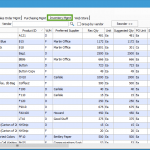
The Business Alerts window is one of Acctivate’s Decision Support Tools, which alerts users of issues, such as at-risk deals, customer service issues, low stock or any other item needing immediate attention. This article explains the use of the Reorders tab, as well…
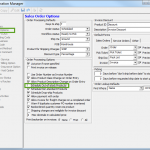
The “Schedule out of stock Products” option is used to stop Acctivate from automatically scheduling the line. If the item isn’t automatically scheduled, invoicing the order will skip the line item in question and only include the scheduled lines. The…