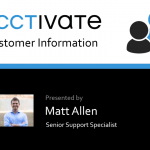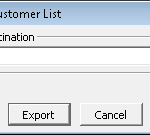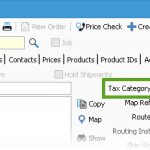
Once you have completed the initial setup of the Avalara integration with Acctivate, you will need to configure your customers in which Sales Orders should be taxed via AvaTax. Create and implement ‘AvaTax’ Tax Code In QuickBooks, go to Lists > Item List > Item >…