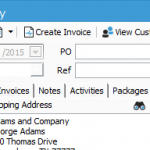Starting in Acctivate 10.1, it’s possible to assign a customer specific price related to an entire group of products using the same sales category. Now, a user can relate an entire sales category to a customer without having to add the price code…
Articles
Marking Customer as Inactive or Active
Customers can be marked as Active or Inactive from within Quickbooks or Acctivate. After marking customers as inactive in either one, the changes will be carried over following a sync. This article will cover how to make customers active/inactive in…
Create Credit Memos from Sales Order Window
Updating Credit Card Processing Permissions
If you or one of your users are unable to charge a credit card or just need to update who is allowed to process credit cards, you will need to take the following steps: First, open up configuration manager. Navigate…
Customer Contracts
Customer Contracts are the first selection in the Acctivate Sales Price Selection list. This means that a Customer Contract price would take priority over a products List Price, Price Code relationship or even a Customer Specific price. Customer Contracts can be…
Customer Collection Trend
On the Credit tab of the Customer window, you will notice a field called “Collection trend (days).” This field is designed to display how much time, in days, exists between an invoice date and the date the payment was collected…
Creating a new customer from an “Other Contact” from a Business Activity
Using a business Activity, you have the ability to create new customers based on just their contact information. This will allow you to create new customers faster without having to actually bring up the customer window clicking “NEW” etc. To…
Video: Price Check
Setting up Authorize.net
Starting with Acctivate 10, Authorize.net will be a supported payment solution. To set up Authorize.net with Acctivate follow these steps. Go to File -> Configuration management To get started, ensure you have credit cards entered and checked as “Credit Cards”…
Sales Order Tax Category Defaults
When creating a Sales Order in Acctivate, a Tax Category is required in order for Acctivate to calculate the Sales Tax. Acctivate uses a simple formula in order to select the proper Tax Category on the Sales Order. Acctivate will…