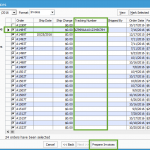Acctivate can quickly filter and display a list of sales orders that have been shipped and are now ready to be invoiced. In Acctivate select to open the Order Manager. In the default Sales Orders View, scroll to the right side…
Articles
Configure default workflow statuses
Acctivate offers functionality to reset the workflow status to a specific workflow status on a sales order once a Sales Order has been processed in a certain manner. In Configuration Manager -> Sales Orders -> Order Options, you will find the…
“Only one sales order may be opened from the Product Detail Lines…” Message Explanation
While using Acctivate, you may have encountered the following message: This message is returned when you attempt to open more than one sales order from within the product window’s history tab. This block was set up in Acctivate version 7.0…
“Payment Amount must be zero if no payment type”
When preparing invoices for sales orders in Acctivate, users may receive a message stating: Payment amount must be zero if no payment type is selected Users may receive this message if Orders were imported in with a payment amount, but the…
Email Pick Tickets using the Branch
When selecting to email pick tickets from either a Sales Order or from the Order Manager, the default email address populated on the email will be the Branch email address instead of the customer’s contact email address. Pick tickets are…
Batch Updating Workflow Statuses on Orders

With the introduction of the Order Manager in Acctivate 10.2, we’ve included the ability to batch update the workflow statuses of your orders. This eliminates the need to make individual changes to orders and saves users valuable time. For more…
Order Manager Custom Bar
Included in the Sales Order Manager are some standard views of open Sales and Service Orders. We recognize our users may want to create a custom view of Orders for their unique needs. In the Order Manager, select the “Configure…” button…
Sales Order Manager Overview
The Sales Order Manager is a management window in Acctivate that allows users to filter and process batches of Sales Orders in one central location. The Order Manager also provides a quick overview of the value of your sales in different…
Add Tracking Numbers in Prepare Invoices Wizard
Initial Webstore Integration Setup
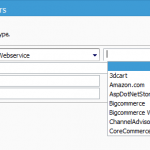
The initial Webstore set up with Acctivate is slightly different for each Webstore type. This article will cover the most popular webstores that currently integrate with Acctivate and how to set them up to sync with your Acctivate company. Part…