You may see this message if multiple users are trying to access the same count sheet. If you want two users to count the same count sheet, you will have to create multiple count sheets based on count cycles or…
Articles
Mobile Picking
“Could not submit picked order. There was no Endpoint listening at…” appearing on mobile device
When attempting to print a report from the Mobile Device, you may see the exception returned below…. “There was no endpoint listening at net.pipe://localhost/Acctivate/4360/Service32Bit that could accept the message. This is often causes by an incorrect address or SOAP acction.…
Navigating to http://Servername/accthandheld on Mobile goes to Bing.com
There are times when entering in http://ServerName/ACCTHandheld in Internet Explorer to install Acctivate Mobile MWS will default to a Bing search, rather than navigate to the Web Server page. If this occurs on your device, try the following methods: Go…
Troubleshoot Mobile Barcodes for Scanners
Occasionally you may find that a barcode does not scan correctly. While scanning into a text editor is usually helpful sometimes there could be hidden commands not visible . A useful and free barcode troubleshooting tool from IDAutomation to help…
Resolving “Cannot connect to server” Error on Acctivate Mobile WMS
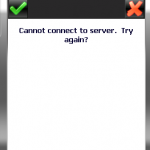
Acctivate Mobile WMS requires a webservice connection in order to access data in your Acctivate company file on a handheld scanning device. Occasionally, if a server name changes or a factory reset is performed on the mobile device, users may…
Installing Acctivate Mobile Updates
Acctivate Mobile software updates Software updates will be available for Acctivate Mobile along with most Acctivate updates. The Mobile Updates may affect the Acctivate Mobile Web Service and/or Acctivate software on each device. Note: We recommend that you install the Acctivate software updates on…
Set Printer Assignments with Acctivate Mobile WMS
If you want to set printer assignments for reports related to Acctivate Mobile WMS, you can do this by browsing to the main Mobile webpage on any web browser and browsing to SERVERNAME/ACCThandheld (where SERVERNAME is the name of the…
SSL Certification error with Acctivate Mobile WMS
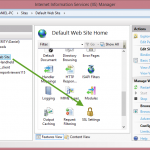
This message may pop up when going to SERVERNAME/accthandheld and using while SSL that does not have a valid security certificate: Acctivate Support may recommend speaking with your IT provider in order to resolve this issue and get the certificate renewed…

