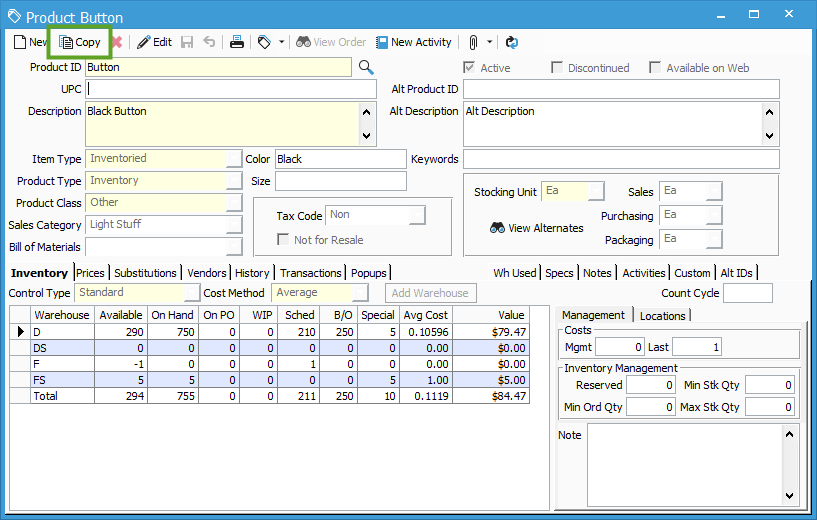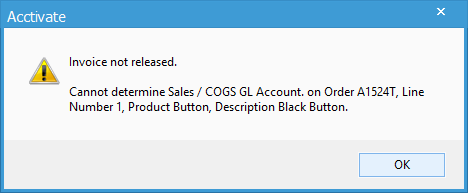When Acctivate partnered with StarShip, a generic integration file was created that is compatible with the Acctivate database structure. Once you have the StarShip server and clients setup, StarShip Support will load this generic integration file. If any changes are…
Adding a Zero Cost Item to Acctivate
Users may want to keep track of an item’s availability, but not its cost. Typically, this happens for items like boxes or pallets. To set up a zero cost item, take the following steps. Create a new inventoried product in…
Acctivate Mobile User ID
Acctivate does not require the set up of a separate User ID for mobile users. Any User ID set up in Acctivate can login either on Acctivate Mobile or Acctivate Desktop. Best practice would be to have each employee that…
Last Web Order Number Imported
When syncing to a web store, sometimes it can be helpful to know the last web order number imported. To find where that number is located: First, open Acctivate and click “Web Stores” and then “Web Store Sync”. Next, you…
Handling Vendor Samples
Receiving samples of a product from your vendor can be handled a few different ways within Acctivate. This article will cover some of the ways that vendor samples can be handled in Acctivate. 1: Sample Warehouse The first option for…
Copy Product
Editing Products Information in Batch
There may come a time when you need to edit a large amount of products to a separate type, class, or any other product information. Editing them individually in Acctivate is fine for a few products but if you have to…
Import web store orders with warnings
When syncing with a web store and importing in sales orders, users will likely encounter warnings in the web sync log. These can range from missing product IDs, to slight differences in totals, to missing payment methods referenced. Warnings are…
Dimension Metrics Unit of Measure
Products in Acctivate can have a weight metric assigned to their stocking and packaging units. To configure the Unit of Measure for weight in Acctivate, follow these steps. Go to File> Configuration Management> Inventory> Inventory Options Click Edit and select the weight unit…