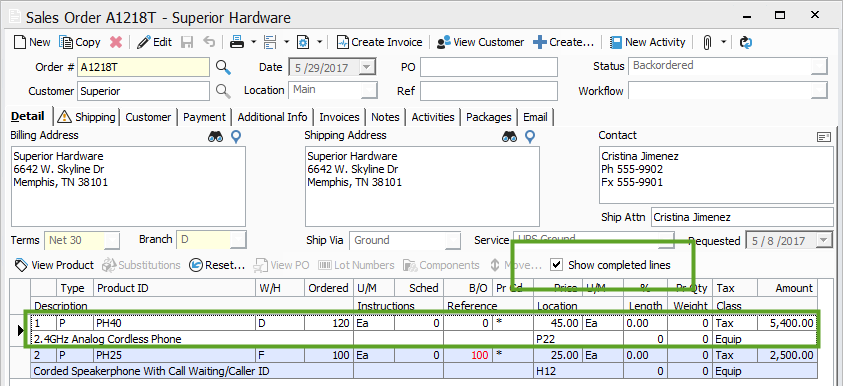Occasionally our customers have the need to create a new Acctivate warehouse in configuration manager. This new warehouse may be a new physical warehouse location or a virtual warehouse location either way the setup process is exactly the same. Additional…
Voiding an Invoice
Check out the video below for step by step instructions on how to void an invoice: For more instructions, click here.
Error from Crystal Reports: Too many items have been given to this array.
If attempting to print over 1,000 records (invoices, orders, pick tickets, etc.), you will receive the following message: Error from Crystal Reports: Too many items have been given to this array. Acctivate passes the records to Crystal Reports in…
“Generic Failure” error when trying to configure mobile printers
When setting up your printers for your mobile devices, you may encounter the following error: This Generic Failure isn’t very self explanatory, but thankfully the fix is pretty simple. To fix this, take the following steps: Open the control panel…
Stamps.com Shipping Configuration
The following setup procedure is for the integration between Stamps.com PC Software and Acctivate Inventory Management Software. Before you begin you must Download and Install Stamps.com PC Software. If you have not purchased the Acctivate Shipping Workstation Integration please contact your sales person. The setup typically can…
Join a Remote Support Connection using ConnectWise Control
Acctivate Support and Implementation now use a new remote connection tool called ConnectWise Control. When submitting a Support Request, users may receive a response from an Acctivate Support Representative asking to set up a remote support connection wherein the Support…
Credit Card Encryption on the Native Webstore Template
Acctivate’s Native web store connector supports transferring encrypted credit card numbers from the web store to Acctivate. Credit card numbers should be encrypted using AES with a 128-bit block size, 256-bit key length, and CBC mode. Blocks should be padded…
Split a Lot Number into a new Lot
There may be a time where you need to split a lot number into a new lot. In order to maintain the trace ability of the original lot, an inventory assembly transaction needs to be used to pull the existing…
‘Show Completed Lines’ on Sales Orders
Could Not Load File or Assembly … The system cannot find the file specified
After an Acctivate update, a workstation may run into this error: “Could not load file or assembly ‘CrystalDecisions.CrystalReports.Engine, Version=13.0.2000.0, Culture=neutral, PublicKeyToken=692fbea5521e1304’ or one of its dependencies. The system cannot find the file specified.” (error -2147024894) This error is typically caused…