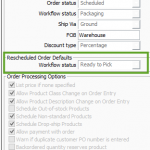Acctivate 10.1 introduces a new user permission which limits a users ability to specifically add or change the Discount fields on a Sales Order. The Override Discount permission can be changed to Yes or No in Configuration Manager > User >…
Articles
Credit Card Processing Permissions

Acctivate is capable of integrating with Credit Card Processing software, such as Authorize.net and Intuit Merchant Services (see our Process Credit Cards help article). Acctivate also offers user restrictions on how credit cards can be processed. This article goes over…
Default Workflow Status for Rescheduled Orders
Creating a new IIS website for Acctivate mobile
When you install Acctivate mobile, it will use the “Default site” and also a “default app pool”. If you use IIS for any other applications, then it might be a good idea to setup a new site with a different…
Creating a new Application Pool in IIS for Acctivate mobile
IIS utilizes an “application pool” to define application configuration settings. When you install Acctivate mobile, it will by default use the “Default Application Pool” and also the “Default website”. It’s possible that other applications use the “Default Application Pool” and…
Web Store Configuration Manager Options
Web order import options can be set in the configuration management window of Acctivate by going to File> Configuration Management> Web Store> Web Store Options. The Warnings options determine how the import will handle sales orders containing warnings: Import all orders: When this…
Updating Credit Card Processing Permissions
If you or one of your users are unable to charge a credit card or just need to update who is allowed to process credit cards, you will need to take the following steps: First, open up configuration manager. Navigate…
Change Name of Existing GL Account
At times it can be useful to edit the name of an existing GL account to one that makes more sense for your company. Here, we will be changing the name of the existing GL account “Suspense Purchases” to “Accrued…
“Missing Account” Journal synchronization error
During a synchronization with QuickBooks, Acctivate users may receive messages similar to: Error Journal SubmitGLJournalBatch: error while creating journal entry ‘somejournalID’: There was an error when saving a General Journal transaction. QuickBooks error message: Missing account. This error is typically…
Unit of Measure for Non-standard Item
Some customers utilize Non-standard items on Sales and Purchase Orders for certain products which do not need history tracking. These are entered as a Line Type of N on the order documents. This is different than Non-inventoried items (P Line…